Installation:
1. Make sure you are running any Custom Firmware.
2. Make sure your battery is at least 75% charged.
3. Download the 5.00 M33 File. (Below-It includes .PBP file you need to install)
4. Put your Psp in USB Mode.
5. Open up the 5.00 M33 File you downloaded.
6. Click on 5.00 M33, then you will see an 'UPDATE' Folder.
7. Drag the 'UPDATE' folder to your Game folder, which is under Psp on the root of your memory stick.
8. Run the installer from your Psp.
http://www.megaupload.com/?d=3J1D9RZD
*If you do not have a Psp or Game Folder on your memory stick, then format your memory stick under System Settings on your Psp, or manually add these folders.
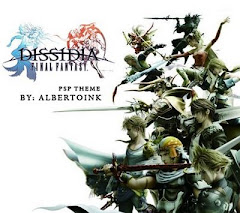





No comments:
Post a Comment